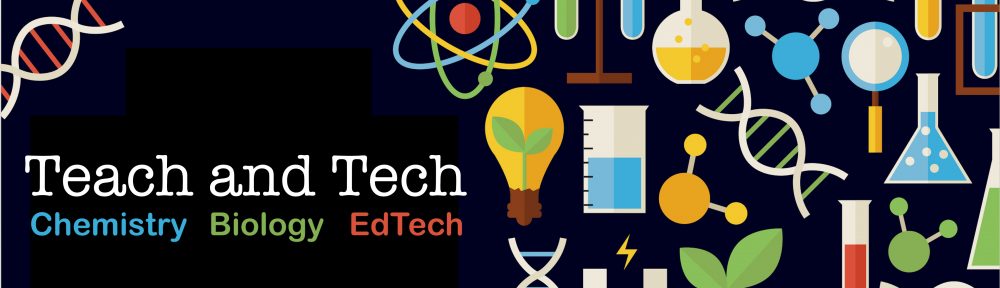Google Slides is my go-to tool for creating presentations. It’s also a wonderful tool for my students to collaborate on a presentation. However, there is no way to record a presentation directly on Google Slides. Thus, I have my students export their Google Slides as a PDF, then upload the PDF to VoiceThread to record their presentations. It works well with face-to-face classes, but even better for online classes for the annotation and voice comment abilities.
Here’s an example of a student-created VoiceThread from my Global Health class in Fall 2015.